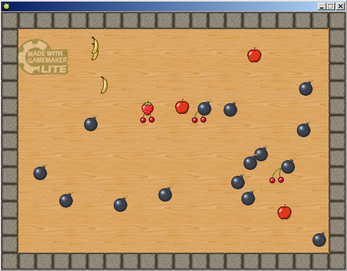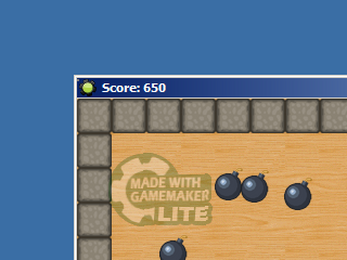Fruit Rush
A downloadable game for Windows
Click on the fruit and get points! Outpace your friends in the highscore! (The game is made according to the tutorial of the program GameMaker) . (Maded by GameMaker Lite).
The next update will come every month or every other month.
Description of the update-every third month.
NO UPDATES CURRENT!!! FOR DETAILS VISIT MY PROFILE
How to run this game in Linux:
1. Visit the WineHQ web page to download the free software to get started. On the main page, click on the "Downloads" link. Then click on the link for your specific version of Linux, for example "Ubuntu" or "RedHat".
2. Follow the on-screen directions for the WineHQ and install setup. Each install will vary slightly since Linux operating systems follow their own installation processes.
3. Double-click on the installer file. Follow the on-screen directions to install. If the installer does not launch, and open the file "Windows Terminal" and type in the file directory; for example "cd ~/Desktop" followed by "Wine" where "fileinstall fileinstall." is replaced by the file name.
4. Run the exe file either by going to the "Applications" then "Wine" followed by the "Programs" menu where you should be able to click on the file. Or open a terminal window and at the files directory, type Wine "filename.exe" where "filename" is the name of the file you want to launch.
Read more:
http://www.ehow.com/how_5028563_run-exe-file-linux ...
How to run this game on Mac:
http://www.wikihow.com/Open-Exe-Files-on-Mac
http://echoone.com/filejuicer/formats/exe
| Status | Released |
| Platforms | Windows |
| Author | Simple Games production |
| Made with | GameMaker |
| Tags | 2D, GameMaker, minigames, Mouse only, one-hit-kill, Short |
| Average session | A few minutes |
| Inputs | Mouse, Touchscreen |
| Accessibility | Color-blind friendly, One button, Textless |
Download
Install instructions
This game does not requires installation. Open the file Fruit Rush.exe and the game was started without installation.
The game is made according to the tutorial of the program GameMaker: Studio. Game is maded in DEMO version of program GameMaker. (GameMaker Lite)
More information on fruitrush.weblahko.sk (This page is in construction).